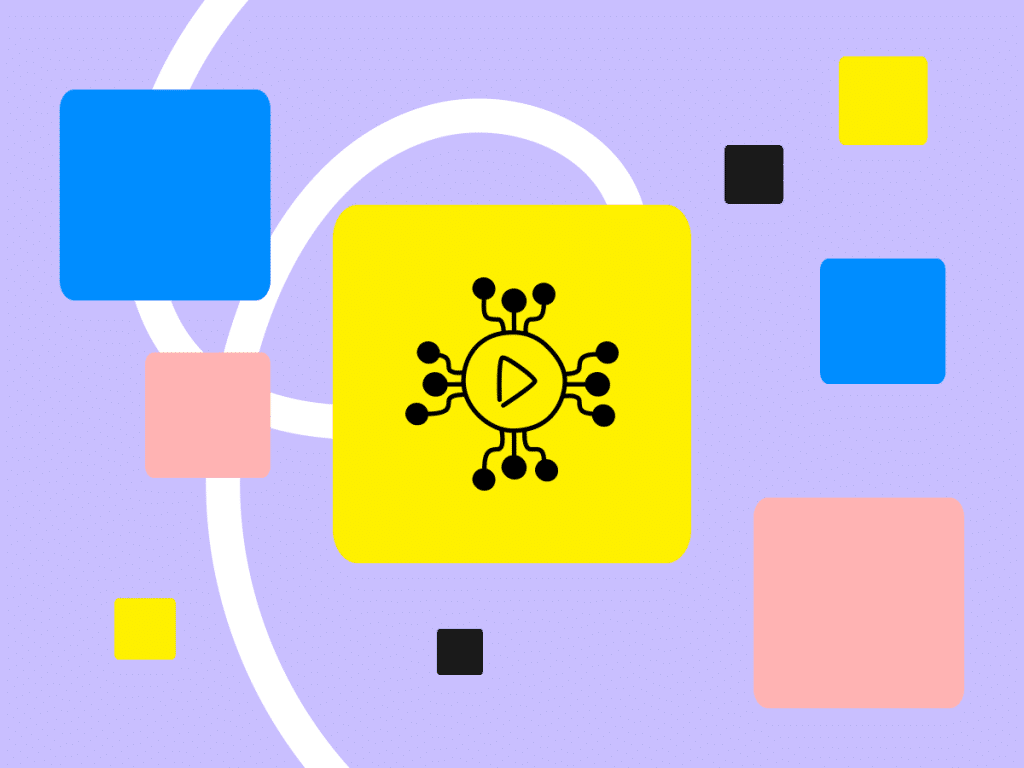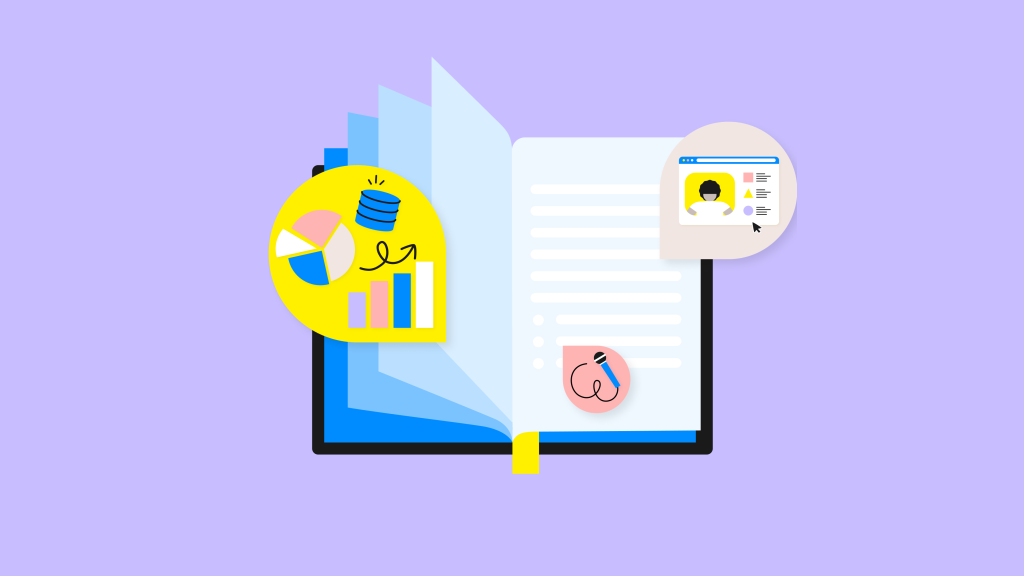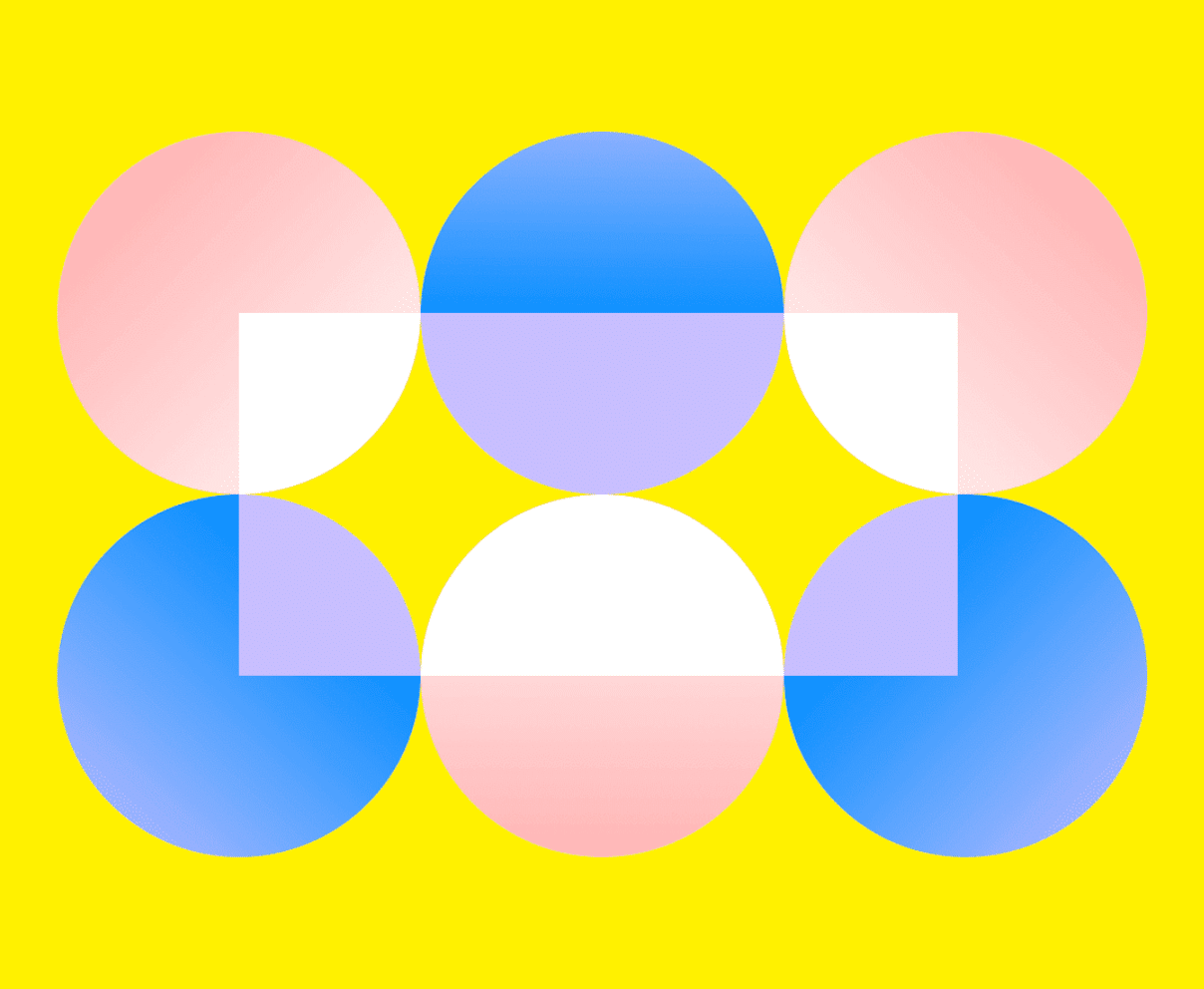9 LinkedIn Profile Tips For Event Professionals and Organizers


LinkedIn is where event professionals gather and share their experiences, deliver hot takes, build connections, and create lasting relationships with like-minded individuals. Not sure where to start or not sure LinkedIn is for you? Getting your profile set up is easier than you think. In this article, you’ll find a list of LinkedIn tips for event professionals to help you get found by the right clients and colleagues.
Why Event Professionals Should Use LinkedIn
Did you know that LinkedIn is the oldest of the major social networks still in use today? The platform launched on May 5, 2003 — nine months before Facebook launched. The network has more than 850 million members in 200 countries and regions around the globe, which means you can have a massive reach as you build your network. Check out more LinkedIn usage statistics and then tell us it’s not where you need to be to build your career as an event professional!
Ready for some tips to take your profile up a notch? Let’s dig in!
1. Customize Your LinkedInURL
The No. 1 thing that grates our cheese on LinkedIn is profiles that haven’t taken the time to customize the URL. We’re looking at the www.linkedin.com/in/steve-r-029365928489 folks of the world. Customizing your LinkedIn profile URL tells people you’re taking the time to curate a thoughtful profile experience.
We recommend using your name and keeping it simple. But don’t forget to put a hyphen between your first and last names for searchability and accessibility. If you have a common name, try to get creative with a middle initial, nickname, or other tactic.
For example, if your name is Maryanne Stiflington, we’d recommend this URL: linkedin.com/in/maryanne-stiflington.
2. Create a Stand-out LinkedIn Headline
Many LinkedIn users slap their title and company into their headlines and leave it at that. What you must remember, though, is that the headline is the first thing potential clients will notice when looking at your profile, and it could very well be what entices people to click on your profile. Your LinkedIn headline is your mission statement and should define who you are and what you do.
A great example here is Tess M. Vismale’s LinkedIn profile:
Her headline highlights who she is, what she does, and how she’s been awarded for her skills and experience. It’s the full package in the 220 allotted characters.
Social Media Examiner suggests slipping your specialties into your headline because it helps visitors understand your skills immediately. You can also beef up your headline with targeted keywords. What do you want to be known for? What do you excel at? Incorporate these skills and aspirations into your headline to increase LinkedIn profile views.
3. Use Your LinkedIn Headline To Show Off Your Next Event
Another way to mix up your LinkedIn profile is to leverage your headline to advertise your next event. Check out Adam Parry’s:
One of the most important pieces of advice you’ll get as an event professional about your LinkedIn profile is to continuously optimize and update. If you’re constantly updating your headline with your next event, your profile will stay fresh and entice people to click in and register.
4. Get Creative With Your LinkedIn Summary
The LinkedIn summary section is more of a sales pitch than a resume or CV. You have 2,000 characters to tell people what you do and why you’re the best at what you do. You can take your summary in a lot of different directions, including the following:
- Think about the LinkedIn summary as a case study on your professional chops. Share your background and how your talents have helped your clients achieve success.
- Write the story of your professional career in a narrative format. Show people your creative skills and highlight your talents, skills, and accomplishments.
- Include contact information and other ways to reach you.
Always write your summary in the first person, so it’s more personal (and because talking about yourself in the third person can get awkward). Also, avoid phrases and words that saturate LinkedIn and the business world today. We’re looking at words buzzy words like the following:
- Robust
- Team player
- Great communicator
- Ninja
- Rockstar
- Wheelhouse
- Synergy
- New normal
If you want a standout example of a LinkedIn summary to mimic, we recommend Dahlia El Gazzar’s:
5. Level Up Your Work Experience With Wins
Next up is the most tedious part of your LinkedIn profile but one of the most important: work experience. Yes, it’s like transferring your CV or resume into individual sections, but once you’ve done it, you’ll be glad you did. Many job sites let you import or just use your LinkedIn profile to apply to jobs, so this step can make your life much easier.
For each job, focus on what you did and what you accomplished. Did you receive an award for pulling off an epic event? Share that. Did you increase registrations after just a few months on the job? Share that. Did your strategies result in more event app engagement? Don’t leave that win behind!
Although he’s not in the events industry, Diego Pineda has a great example of this on his LinkedIn profile:
6. Use the Featured Section as a Mini Portfolio
LinkedIn’s “Featured” section is a prime place to upload or add posts highlighting your work, events, talents, and skills. This section is ripe for articles you’ve authored, links to events you produced, and more. Think about it as a mini portfolio.
For example, Bizzabo’s Rachel Heller has included posts, podcasts, and webinars in her Featured space:
7. Post Several Times Every Week
According to Influencer Marketing Hub, you should post to LinkedIn two to five times per week (20 times per month) but never more than once daily. Hootsuite says the best time to post on LinkedIn is Tuesdays and Wednesdays at 9 a.m.
- Summarize a helpful event planning resource, article, or podcast with the community.
- Share an update about your career, an upcoming event, or another professional highlight.
- Consider microblogging and then driving people back to your website or blog for the full picture with a link in the comments.
- Celebrate a coworker, colleague, or someone you admire.
- Share a quote you heard or words of wisdom that you rely on to get through the toughest event management situations.
Also, comment on and share content other event professionals are producing. The more you uplift and support other professionals, the more effective and positive the community will become.
Here’s a great example of a thoughtful post-event recap LinkedIn post from Bizzabo’s Lauren Grady:
8. Manage Skills and Recommendations
As you progress through your career and build your professional network, connections may begin to endorse specific skills you list on your profile and write recommendations too. Although skills endorsements can give your profile credibility, they can also take up unnecessary space when they don’t highlight the strengths or skills you use to do your job every day.
For example, you may have once worked in social media but are now all-in on your virtual event video production services. If you have many endorsements for social media skills but none for video production, reach out for endorsements and recommendations that reflect the skillset that is most important to what you’re doing now.
Here are a few more tips for skills and recommendations:
- Remove irrelevant skills from your profile and organize your skills by priority.
- Take relevant LinkedIn skills tests to beef up your profile if you can.
- Be sure you’re giving recommendations because profile visitors can see whether you’re returning the favor when someone recommends you!
9. Keep Your Certifications and Licenses Current
If there’s one thing event organizers love, it’s getting certificates and certifications! Make sure you keep your “Licenses & certifications” section up to date, so potential clients and your colleagues know what your event chops really are. Not sure what certification and certificates you need? Check out these two blog articles:
- Top 12 Event Planning Certifications You Need To Propel Your Career
- The Best Virtual and Hybrid Event Planning Certificates and Certifications
Make the Most of LinkedIn for Event Professionals
Are you ready to own LinkedIn for event professionals? Take these tips and get moving! We can’t wait to see what your profile looks like.
Before we go, here is one final tip: Use all the hashtags. When you use hashtags, your posts and profile become searchable, which puts more eyes on your profile page. We recommend using CamelCase-style hashtags to ensure your content is accessible, too. Although LinkedIn itself doesn’t automatically use CamelCase, you can get around it by manually typing in your hashtags. Here are some popular hashtags in the events industry that you can start adding to your posts:
Don’t forget to follow those hashtags (and more like #InPersonEvents, #VirtualEvents, and #HybridEvents) so you’re always getting the freshest and most relevant content, too!